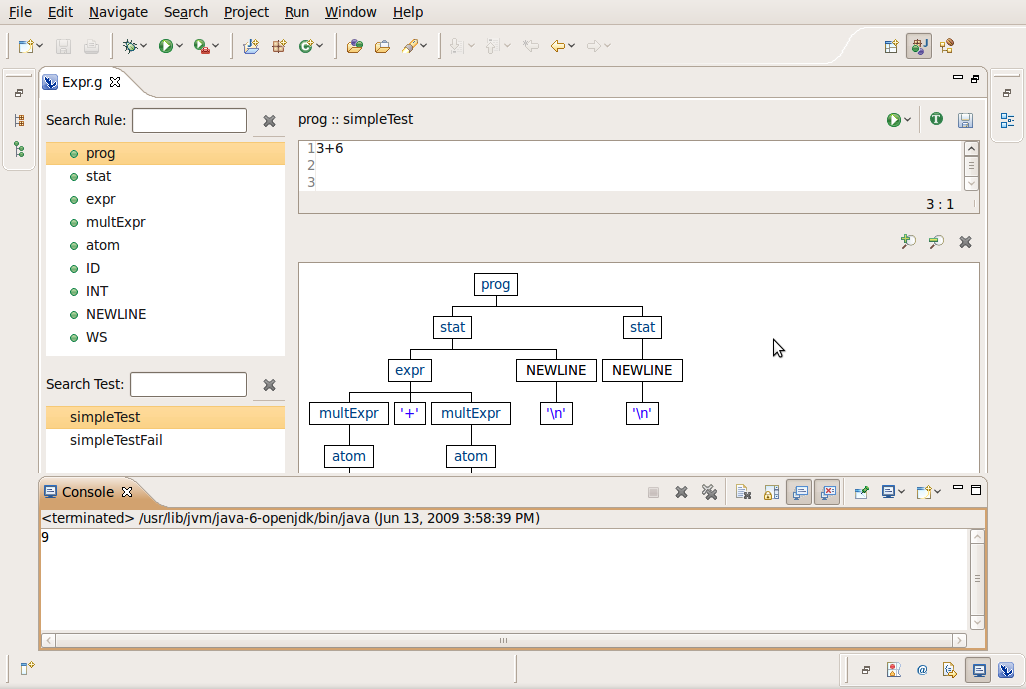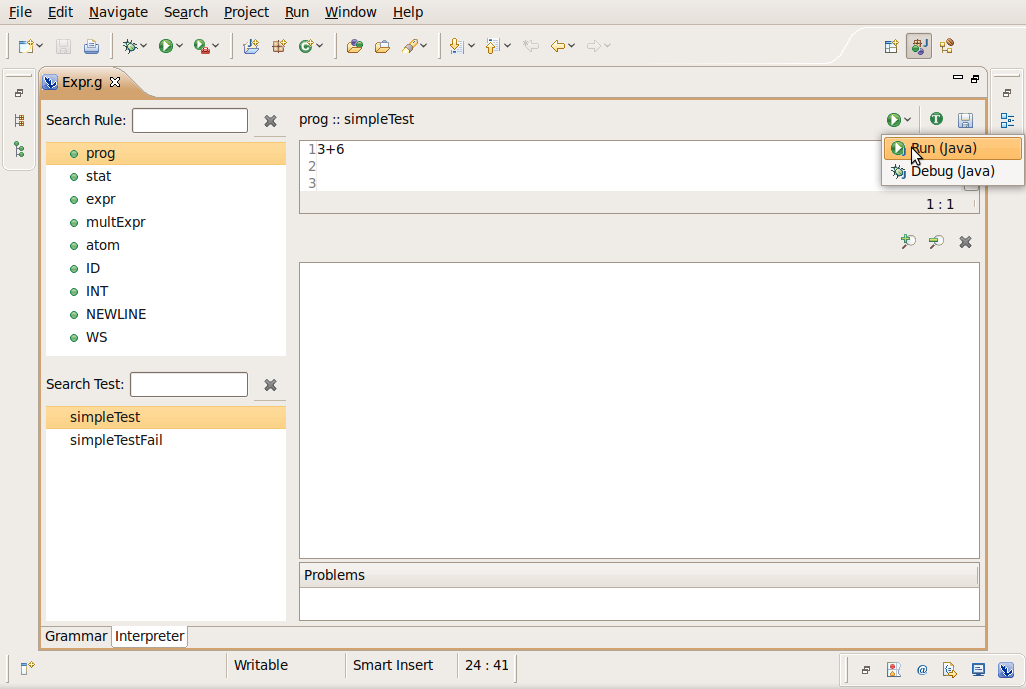
The "Run (Java)"/"Debug (Java)" button are available for saved test case
You can only run/debug combined/parser grammars
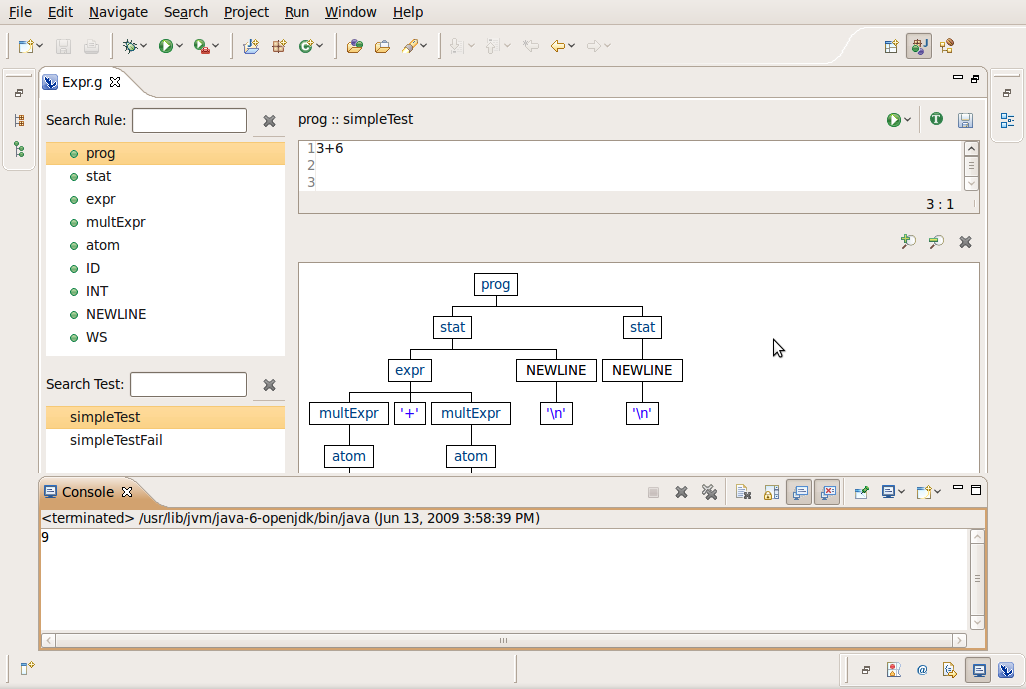
In this section, you will learn more about running ANTLR grammars in the workbench.
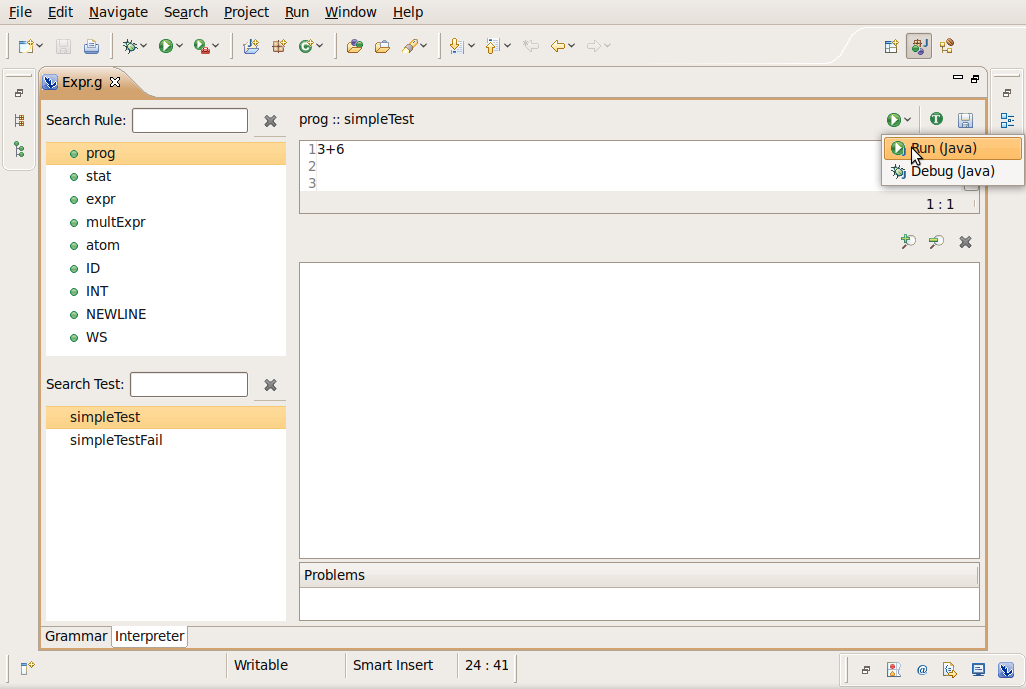
The "Run (Java)"/"Debug (Java)" button are available for saved test case
You can only run/debug combined/parser grammars